The Chia blockchain has entered a new era of consistently full blocks and even often a full mempool. This is largely attributed to the recent XCHS inscriptions craze and has resulted in some users experiencing “stuck” transactions if they did not include a high enough blockchain fee.
There is a way to get a transaction unstuck by replacing the transaction in the mempool with one with a higher fee. This is called “replace by fee” and is easier said than done since there isn’t an easy wallet button to streamline this — but it will be coming soontm.
What Fee to Use?
It depends on the size of the spend bundle. For a standard transaction, a fee of at least 0.00005 XCH (50,000,000 mojos) and also meeting the below conditions will be required.
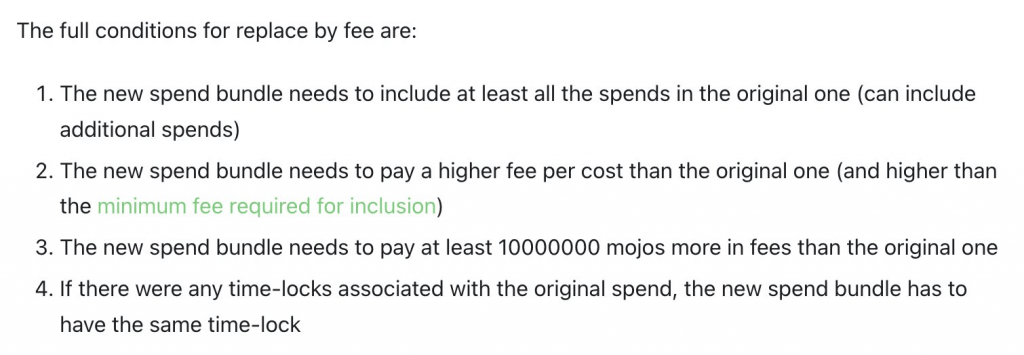
dexie provides a nice way to do this and informs you of a suggested transaction fee to use.
Using dexie’s “Bump Fee” feature
dexie released a feature that takes advantage of how spends and signatures in Chia can be aggregated. This allows *anyone* to find a pending transaction and help expedite it through by appending a higher fee. NFT creators or offer makers will find this helpful if they are motivated to ensure a pending trade goes through.
Here’s how to use the Bump Fee feature:
- Find your stuck offer (or someone else’s stuck offer) on dexie.
- Click “Bump Fee” on the offer details page.
- Create an offer for the listed amount with an appropriate network fee. Make sure to disable clawback on this offer.
- Paste in the offer contents and merge.
Visual Example of “Bump Fee” in Action
















[…] stuck indefinitely. Manually bumping transactions in the mempool was not easy but teams like dexie released a Bump Fee feature that can help with public Offer […]
[…] announced the proceeds will go towards This Week In Chia. 🙏💚 He also used the cool “Bump fee” trick that he wrote about on XCH.today to complete some pending transactions that were stuck in the mempool! […]
[…] and users needed to adapt by building a new understanding of how fees work while developers innovated on new solutions to smooth the user experience. (Self plug: I put up a quick fee estimator for different transaction […]
[…] stuck transactions: help users that forgot to add a fee and don’t know how to bump fees by prioritizing transactions that have been in the mempool the […]